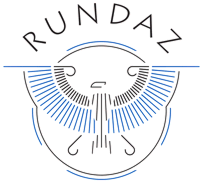The HostMy® API Mission
- Rapidly Host your APIs and Supporting Data without any development effort
- Reduce your API Total Cost of Ownership
- Easily make Reference Data and Structured Documents Globally available in seconds using OpenAPIs
- Securely restrict access to your Reference Data and Structured Documents as required
- Release new versions of your Reference Data and Structured Documents, while simultaneously retaining and making available previous releases
Why Use HostMy® API?
- You want to Globally share data with minimal effort and expense
- You have Reference Data that you want to share with everyone
- You have Reference Data that needs to be shared securely with selected external parties
- You have Reference Data that changes periodically
- You want to share data once securely with a selected external party
- You're a Developer who needs to deploy Configuration Data
- You're a Developer of a multi-lingual Web Site
Simply Upload Reference Data in Seconds
Data can be simply uploaded into the HostMy® API Service using OpenAPI's and then consumed by any party who has the correct Access Key.

Deployment Environment Aware
The HostMy® service uses a set of pre-defined hierarchical containers, which allows data to be structured within an Organisational Hierarchy or Software Development Lifecycle or any other meaningful structure. An example Organisation hierarchy may look as follows:
Each user account is associated with one or more top level Organisation. The first account created for your organisation will get to choose the organisation name. Depending upon which level of service your organisation is signed up for, additional Organisation top level containers may be created.
Below the Organisation container one or more Environment containers can be created, you will need at least one Environment container. These can be chosen to represent anything you think is relevant to subdividing your Organisation, so you may for example choose to split lower levels of hierarchy along the lines of stages you have in your project like Development, Test etc. But you may also choose to divide your Organisation by team names or anything else that makes sense to the way you organise your work.
The next level down in the hierarchy is Scope Again you can choose anything that makes sense to you, for example a department name like Sales or an Application name like ACME Finance System.
Following down from there, you allocate your Dataset Think of those as the logical name for your data entities, like Prices, People,, Inventory etc.
At the bottom of the hierarchy is the Version container. This is where your data is physically held. So if you have multiple instances of the same entity Dataset you can have each one held in its own custom named Version for example your Sales Dataset may be held in yearly quarters, each which will be held as separate Version e.g. 23Q1, 23Q2 etc.
Version Aware
All data stored by the HostMy® Service must have a Version Tag associated with it.
When source data is changed the existing data hosted by the HostMy® Service can be overwritten by using the same Version Tag or a new version of the data be created using a different Version tag.
Using a new Version tag will allow existing and new data to co-exist within the HostMy® Service and be consumed by external actors.
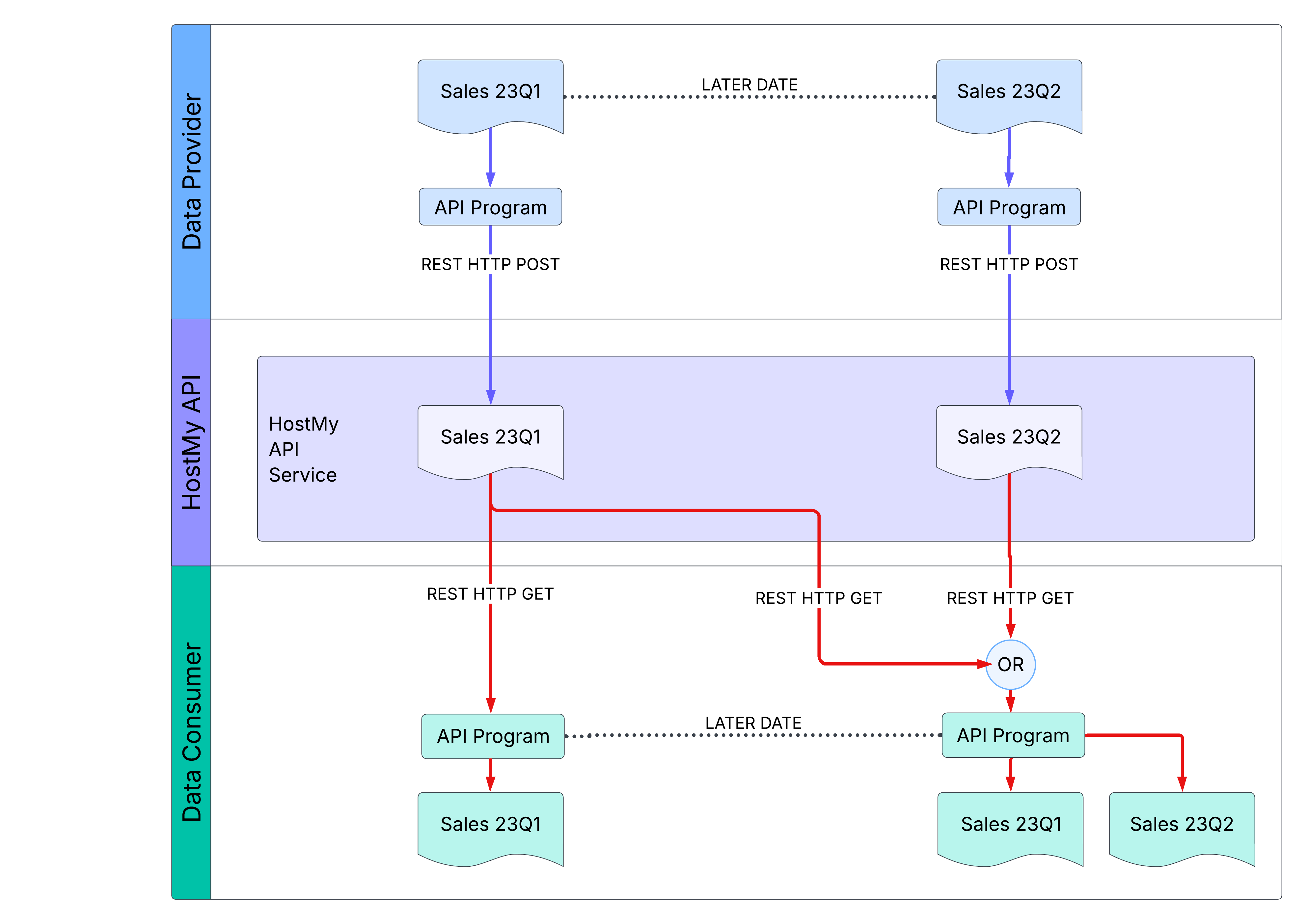
Managed Access
To consume data from the HostMy® Service an internal or external actor must use a valid Access Key with the OpenAPI call that retrieves the data.
Access Keys can be restricted to any combination of the following:
- Create
- Read
- Update
- Patch
- Delete
- Specific date range
- Number of times the key is used
Curl Fetches
Easily upload and download data from the command line using CURL commands:
curl -X 'GET' 'https://api.hostmy.io/v2/tables/T-36996afd-1f4f-48bf-8743-4ba85ac2ed43?max-page-size=0&page-number=1'
-H 'accept: application/json'
-H 'X-API-KEY: K-f96ff8b4-3f1c-46fa-bf2a-a9b7464c414f'
API Fetches
Easily upload and download data using REST API calls. E.g. Java:
String HOST_MY_API_URL = "https:///api.hostmy.io/v2/tables/T-36996afd-1f4f-48bf-8743-4ba85ac2ed43";
String HOST_MY_API_API_KEY = "K-f96ff8b4-3f1c-46fa-bf2a-a9b7464c414f";
var url = URI.create(HOST_MY_API_URL).toURL();
HttpURLConnection connection = (HttpURLConnection) url.openConnection();
connection.setRequestProperty("X-API-KEY", HOST_MY_API_API_KEY);
connection.setRequestMethod("GET");
int responseCode = connection.getResponseCode();